BoundingBox and Polygon Annotations on Images
Connect to the database
If you haven't already setup the database or configured it, check out our quick start guide
# Install the required client packages if needed
%pip install --upgrade --quiet pip
%pip install --upgrade --quiet aperturedb
from aperturedb.CommonLibrary import create_connector
# Create the connector for ApertureDB
client = create_connector()
# Simple query to see how the database is doing
# https://docs.aperturedata.io/query_language/Reference/db_commands/GetStatus
query = [{
"GetStatus": {
}
}]
# Execute the query to get back a JSON response for GetStatus
response, blobs = client.query(query)
client.print_last_response()
[
{
"GetStatus": {
"info": "OK",
"status": 0,
"system": "ApertureDB",
"version": "0.17.23"
}
}
]
Add an Image of a Dish and Annotate it
Regions of interest like bounding boxes or polygons are always associated with an image. You can add a new image together with these regions or find an existing one and connect it with as many of these regions.
These typically come from labeling tools that ApertureDB can integrate with like Label Studio.
# Download the sample file needed in this example
! mkdir -p data; cd data; wget https://github.com/aperture-data/Cookbook/blob/e333f6c59070b9165033d9ddd5af852a6b9624ba/notebooks/simple/data/focaccia_brittany.jpg; cd -
query = [{
"AddImage": {
"_ref": 1, # Assign a reference to the result of this query which is this image we are adding
"properties": {
"name": "Focaccia",
"id": 35,
"contributor": "Vishakha",
"category": "starter",
"cuisine": "Italian",
"location": "Brittany",
"caption": "fresh made focaccia with herbs from the garden"
},
"if_not_found": { # avoid adding twice
"id": ["==", 35]
}
}
}, {
"AddBoundingBox": {
"image_ref": 1, # Use the reference attached in the previous command to indicate the source of this bounding box
"rectangle": {
"x": 40, # pixels offset from the left edge
"y": 1500, # pixels offset from the top edge
"width": 2200, # box width in pixels
"height": 1800 # box height in pixels
},
"label": "Pan",
"properties": {
"name": "iron pan",
"annotation_source": "manual"
},
"if_not_found": { # Only add the bounding box if it doesn't already exist
# note: These checks will operate faster if properties 'name' and 'annotation_source' are indexed
"name": ["==", "iron pan"],
"annotation_source": ["==", "manual"]
}
}
}, {
"AddPolygon": {
"image_ref": 1, # Use the reference attached in the previous command to indicate the source of this bounding box
"polygons": [
[
[483.84,2890.94],
[416.40,2314.37],
[704.592,1935.36],
[1391.04,1854.72],
[1814.4,2177.28],
[1844.64,2741.76],
[1118.88,3104.64]
]
],
"label": "Bread",
"properties": {
"name": "Homemade Foccacia",
"annotation_source": "labelstudio"
},
"if_not_found": { # Only add the polygon if it doesn't already exist
# note: These checks will operate faster if properties 'name' and 'annotation_source' are indexed
"name": ["==", "Homemade Foccacia"],
"annotation_source": ["==", "labelstudio"]
}
}
}]
# Read the image data as a binary blob
fd = open("data/focaccia_brittany.jpg", 'rb')
image_arr = [ fd.read() ]
fd.close()
response, blobs = client.query(query, image_arr)
client.print_last_response()
[
{
"AddImage": {
"info": "Image exists!",
"status": 2
}
},
{
"AddBoundingBox": {
"info": "Object Exists!",
"status": 2
}
},
{
"AddPolygon": {
"info": "Object Exists!",
"status": 2
}
}
]
Retrieve Pixels in Regions of Interest
from aperturedb import NotebookHelpers as nh # Our helper package for image displays and other utilities
query = [ {
"FindImage": {
"_ref": 1,
"constraints": {
"name": ["==", "Focaccia"],
"location": [">", "A"]
},
"blobs": False # Don't retrieve pixel data from the image for this command...
}
}, {
"FindBoundingBox": {
"is_connected_to": {
"ref": 1
},
"with_label": "Pan",
"results": {
"all_properties": True
},
"coordinates": True,
"blobs": True # Instead, retrieve pixel data from the bounding box...
}
}, {
"FindPolygon": {
"is_connected_to": {
"ref": 1
},
"with_label": "Bread",
"results": {
"all_properties": True
},
"vertices": True,
"blobs": True # ... and in this polygon
}
}
]
res, blobs = client.query(query)
client.print_last_response()
from IPython.display import display,Image
image = Image(blobs[0], format="JPEG")
display(image)
image = Image(blobs[1], format="JPEG")
display(image)
[
{
"FindImage": {
"returned": 0,
"status": 0
}
},
{
"FindBoundingBox": {
"blobs_start": 0,
"entities": [
{
"_area": 3960000,
"_blob_index": 0,
"_coordinates": {
"height": 1800,
"width": 2200,
"x": 40,
"y": 1500
},
"_label": "Pan",
"_uniqueid": "1.894797.224480",
"annotation_source": "manual",
"name": "iron pan"
}
],
"returned": 1,
"status": 0
}
},
{
"FindPolygon": {
"blobs_start": 1,
"entities": [
{
"_area": 1359696,
"_blob_index": 1,
"_label": "Bread",
"_uniqueid": "4.878951.224480",
"_vertices": [
[
[
483.8399963378906,
2890.93994140625
],
[
416.3999938964844,
2314.3701171875
],
[
704.5919799804688,
1935.3599853515625
],
[
1391.0400390625,
1854.719970703125
],
[
1814.4000244140625,
2177.280029296875
],
[
1844.6400146484375,
2741.760009765625
],
[
1118.8800048828125,
3104.639892578125
]
]
],
"annotation_source": "labelstudio",
"name": "Homemade Foccacia"
}
],
"returned": 1,
"status": 0
}
}
]


Find an image by its label
query = [ {
"FindBoundingBox": {
"_ref": 1,
"with_label": "Pan",
"coordinates": True,
"labels": True,
"blobs": False
}}, {
"FindImage": {
"is_connected_to": {
"ref": 1
},
"blobs": True
}
} ]
res, blobs = client.query(query)
client.print_last_response()
nh.display(blobs)
[
{
"FindBoundingBox": {
"entities": [
{
"_coordinates": {
"height": 1800,
"width": 2200,
"x": 40,
"y": 1500
},
"_label": "Pan"
}
],
"returned": 1,
"status": 0
}
},
{
"FindImage": {
"blobs_start": 0,
"returned": 1,
"status": 0
}
}
]
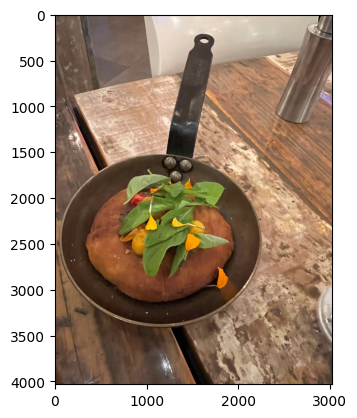
Find Polygon pixels by label
query = [ {
"FindPolygon": {
"_ref": 1,
"with_label": "Bread",
"vertices": True,
"areas": True,
"hulls": True,
"bounds": True,
"labels": True,
"blobs": False
}}, {
"FindImage": {
"is_connected_to": {
"ref": 1
},
"blobs": True
}
} ]
res, blobs = client.query(query)
client.print_last_response()
nh.display(blobs)
[
{
"FindPolygon": {
"entities": [
{
"_area": 1359696,
"_bounds": {
"height": 1251,
"width": 1429,
"x": 416,
"y": 1854
},
"_hulls": [
[
[
1391.0400390625,
1854.719970703125
],
[
1814.4000244140625,
2177.280029296875
],
[
1844.6400146484375,
2741.760009765625
],
[
1118.8800048828125,
3104.639892578125
],
[
483.8399963378906,
2890.93994140625
],
[
416.3999938964844,
2314.3701171875
],
[
704.5919799804688,
1935.3599853515625
]
]
],
"_label": "Bread",
"_vertices": [
[
[
483.8399963378906,
2890.93994140625
],
[
416.3999938964844,
2314.3701171875
],
[
704.5919799804688,
1935.3599853515625
],
[
1391.0400390625,
1854.719970703125
],
[
1814.4000244140625,
2177.280029296875
],
[
1844.6400146484375,
2741.760009765625
],
[
1118.8800048828125,
3104.639892578125
]
]
]
}
],
"returned": 1,
"status": 0
}
},
{
"FindImage": {
"blobs_start": 0,
"returned": 1,
"status": 0
}
}
]

Compute IoU
You can use the in-built RegionIoU command to find how much two regions of interest overlap
query = [ {
"FindBoundingBox": {
"_ref": 1,
"with_label": "Pan",
"coordinates": True,
"labels": True,
"blobs": False
}
},{
"FindPolygon": {
"_ref": 2,
"with_label": "Bread",
"bounds": True,
"labels": True,
"blobs": False
}
},{
"RegionIoU": {
"roi_1": 1,
"roi_2": 2
}
}]
res, blobs = client.query(query)
client.print_last_response()
[
{
"FindBoundingBox": {
"entities": [
{
"_coordinates": {
"height": 1800,
"width": 2200,
"x": 40,
"y": 1500
},
"_label": "Pan"
}
],
"returned": 1,
"status": 0
}
},
{
"FindPolygon": {
"entities": [
{
"_bounds": {
"height": 1251,
"width": 1429,
"x": 416,
"y": 1854
},
"_label": "Bread"
}
],
"returned": 1,
"status": 0
}
},
{
"RegionIoU": {
"IoU": [
[
0.34335757575757575
]
],
"status": 0
}
}
]
Delete the regions of interest and cleanup.
query = [ {
"DeleteBoundingBox": { # To delete by label, do a Find with a ref and then delete using the ref
"constraints": {
"annotation_source": ["==", "manual"]
}
}
},{
"DeletePolygon": {
"constraints": {
"annotation_source": ["==", "labelstudio"]
}
}
},{
"DeleteImage": {
"constraints": {
"name": ["==", "Focaccia"]
}
}
}]
res, blobs = client.query(query)
client.print_last_response()
[
{
"DeleteBoundingBox": {
"count": 1,
"status": 0
}
},
{
"DeletePolygon": {
"count": 1,
"status": 0
}
},
{
"DeleteImage": {
"count": 1,
"status": 0
}
}
]
What's next?
- Bulk load bounding boxes and polygons
- Add application-defined entities or try intersection over union to ApertureDB
