Collaborate With Team
Once you create a database instance using any of the methods described here, you can use the ApertureDB Web UI to add new roles beyond the default "admin" role, and associate new user accounts with those roles.
These database users and roles are independent of the Cloud user accounts. For any database instance that you create in your cloud account or anywhere else, you can use that instance's web UI to add new users and roles.
The Web UI has a tab called "ACCESS CONTROL" that can be used to add new users to an
ApertureDB instance and modify their roles.
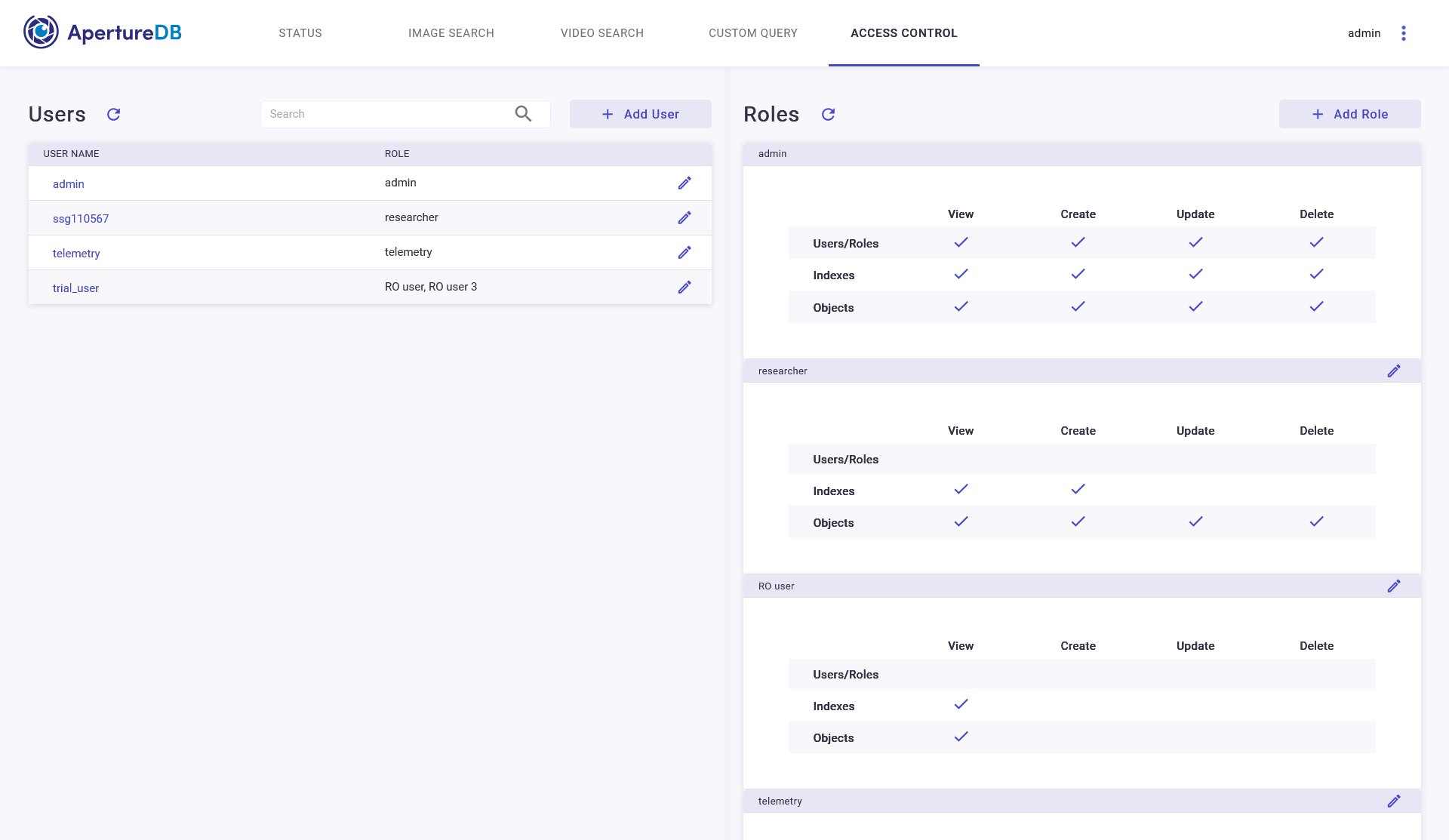
Add New Roles
ApertureDB implements role-based access control, meaning, a given role will determine what permissions it supports and users that are assigned said role are granted those permissions.
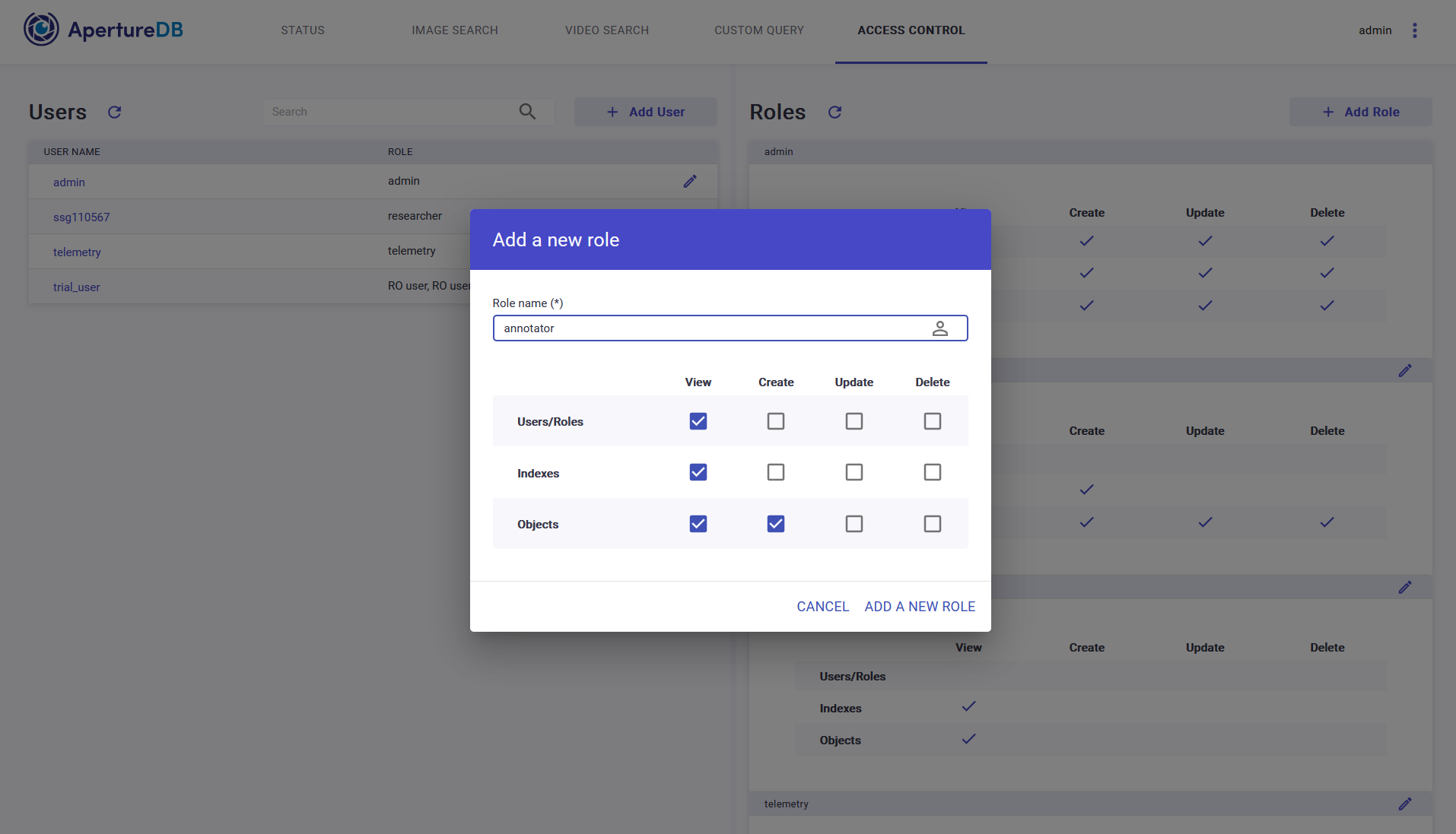
You can also use ApertureDB JSON commands to manage roles to any given database instance.
Add New Users
If you are working with multiple people on a project that shares the same data that is being managed by a given ApertureDB instance, you will want to create user accounts and assign appropriate roles so you can all share data and work together. The Web UI makes this very easy to do.
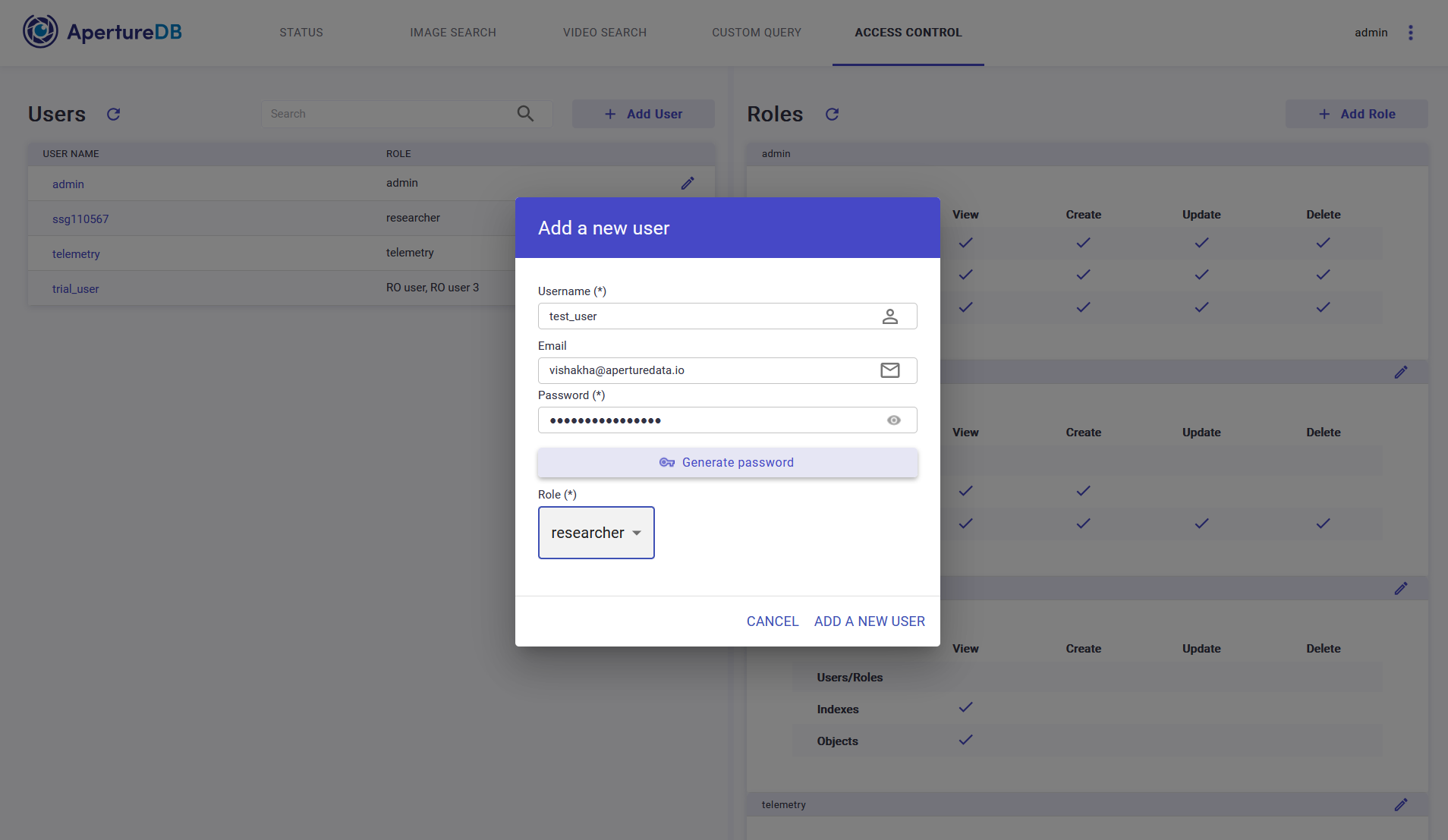
You can also use ApertureDB JSON commands to manage roles in a database instance. This may be convenient for configuring multiple instances with the same users.