Interact with PyTorch Objects
This notebook illustrates a few ways in which you can work with PyTorch and ApertureDB.
Prerequisites:
- Access to an ApertureDB instance.
- aperturedb-python installed. (note that pytorch gets pulled in as dependency of aperturedb)
- COCO dataset files downloaded. We will use the validation set in the following cells.
- If run in colab, the ApertureDB client needs to be setup to point to your instance.
Install Resources to run this example.
# Get the resources for the coco dataset
!mkdir coco
#Validation images
!cd coco && wget http://images.cocodataset.org/zips/val2017.zip && unzip -qq val2017.zip
# Annotations
!cd coco && wget http://images.cocodataset.org/annotations/annotations_trainval2017.zip && unzip -qq annotations_trainval2017.zip
# Get the CocoDataPytorch from aperturedb examples.
!wget https://github.com/aperture-data/aperturedb-python/raw/refs/heads/develop/examples/CocoDataPyTorch.py
--2024-09-26 14:56:03-- http://images.cocodataset.org/zips/val2017.zip
Resolving images.cocodataset.org (images.cocodataset.org)... 3.5.28.122, 52.216.50.9, 3.5.2.50, ...
Connecting to images.cocodataset.org (images.cocodataset.org)|3.5.28.122|:80... connected.
HTTP request sent, awaiting response... 200 OK
Length: 815585330 (778M) [application/zip]
Saving to: ‘val2017.zip’
val2017.zip 100%[===================>] 777.80M 15.6MB/s in 37s
2024-09-26 14:56:40 (21.1 MB/s) - ‘val2017.zip’ saved [815585330/815585330]
--2024-09-26 14:56:45-- http://images.cocodataset.org/annotations/annotations_trainval2017.zip
Resolving images.cocodataset.org (images.cocodataset.org)... 52.216.152.124, 54.231.132.81, 3.5.31.140, ...
Connecting to images.cocodataset.org (images.cocodataset.org)|52.216.152.124|:80... connected.
HTTP request sent, awaiting response... 200 OK
Length: 252907541 (241M) [application/zip]
Saving to: ‘annotations_trainval2017.zip’
annotations_trainva 100%[===================>] 241.19M 20.3MB/s in 12s
2024-09-26 14:56:57 (20.3 MB/s) - ‘annotations_trainval2017.zip’ saved [252907541/252907541]
--2024-09-26 14:57:03-- https://github.com/aperture-data/aperturedb-python/raw/refs/heads/develop/examples/CocoDataPyTorch.py
Resolving github.com (github.com)... 140.82.113.4
Connecting to github.com (github.com)|140.82.113.4|:443... connected.
HTTP request sent, awaiting response... 302 Found
Location: https://raw.githubusercontent.com/aperture-data/aperturedb-python/refs/heads/develop/examples/CocoDataPyTorch.py [following]
--2024-09-26 14:57:03-- https://raw.githubusercontent.com/aperture-data/aperturedb-python/refs/heads/develop/examples/CocoDataPyTorch.py
Resolving raw.githubusercontent.com (raw.githubusercontent.com)... 185.199.109.133, 185.199.110.133, 185.199.111.133, ...
Connecting to raw.githubusercontent.com (raw.githubusercontent.com)|185.199.109.133|:443... connected.
HTTP request sent, awaiting response... 200 OK
Length: 4265 (4.2K) [text/plain]
Saving to: ‘CocoDataPyTorch.py.1’
CocoDataPyTorch.py. 100%[===================>] 4.17K --.-KB/s in 0s
2024-09-26 14:57:03 (24.2 MB/s) - ‘CocoDataPyTorch.py.1’ saved [4265/4265]
Steps
Load PyTorch dataset into ApertureDB
This step uses a PyTorch CocoDetection dataset, and ingests it into ApertureDB.
To handle the semantics for ApertureDB, a class CocoDataPyTorch is implemented.
It uses aperturedb.PytorchData as a base class, and implements a method
generate_query which translates the data as it is represented in CocoDetection (a PyTorch dataset object)
into the corresponding queries for ApertureDB.
from aperturedb.ParallelLoader import ParallelLoader
from CocoDataPyTorch import CocoDataPyTorch
from aperturedb.CommonLibrary import create_connector
client = create_connector()
loader = ParallelLoader(client)
coco_detection = CocoDataPyTorch(dataset_name = "coco_validation_with_annotations")
# Lets use 100 images from CocoDataPyTorch object which have annotations for the purpose of the demo
# Ingesting all of them might be time consuming
images = []
for t in coco_detection:
X, y = t
if len(y) > 0:
images.append(t)
if len(images) == 100:
break
loader.ingest(images, stats=True)
loading annotations into memory...
Done (t=0.43s)
creating index...
index created!
Progress: 100.00% - ETA(s): 0.78
============ ApertureDB Loader Stats ============
Total time (s): 1.6587610244750977
Total queries executed: 100
Avg Query time (s): 0.06576182365417481
Query time std: 0.20419635779095394
Avg Query Throughput (q/s): 60.82556379572154
Overall insertion throughput (element/s): 60.28595953515621
Total inserted elements: 100
Total successful commands: 542
=================================================
Note that we ingested first 100 images which were annotated.
Inspect a sample of the data that has been ingested into ApertureDB
from aperturedb import Images
import pandas as pd
from aperturedb.CommonLibrary import create_connector
client = create_connector()
images = Images.Images(client)
constraints = Images.Constraints()
constraints.equal("dataset_name", "coco_validation_with_annotations")
images.search(limit=5, constraints=constraints)
images.display(show_bboxes=True)
pd.json_normalize(images.get_properties(images.get_props_names()).values())
| area | bbox | category_id | dataset_name | id | image_id | iscrowd | segmentation | |
|---|---|---|---|---|---|---|---|---|
| 0 | 531.80710 | 236.98 142.51 24.7 69.5 | 64 | coco_validation_with_annotations | 26547 | 139 | 0 | [240.86, 211.31, 240.16, 197.19, 236.98, 192.2... |
| 1 | 2039.87725 | 501.24 306.49 31.96 82.64 | 44 | coco_validation_with_annotations | 88785 | 7574 | 0 | [513.16, 308.53, 513.0, 320.13, 502.4, 330.06,... |
| 2 | 3399.55890 | 214.48 285.49 114.18 116.49 | 49 | coco_validation_with_annotations | 696112 | 2157 | 0 | [267.75, 340.3, 270.58, 332.09, 276.82, 321.47... |
| 3 | 14333.69630 | 138.8 113.43 109.12 281.42 | 1 | coco_validation_with_annotations | 457532 | 5193 | 0 | [145.5, 194.79, 163.68, 190.96, 166.55, 180.43... |
| 4 | 25232.73910 | 93.96 86.13 240.41 220.09 | 38 | coco_validation_with_annotations | 623269 | 7784 | 0 | [109.2, 252.89, 93.96, 239.35, 116.82, 161.47,... |
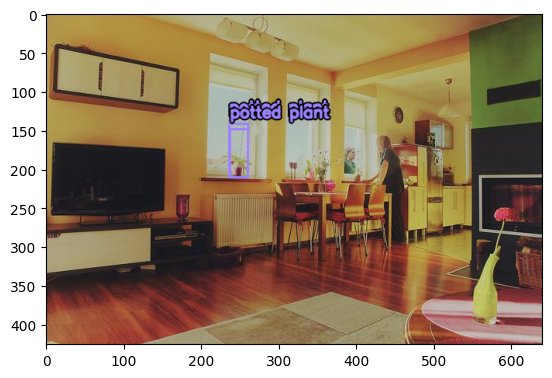
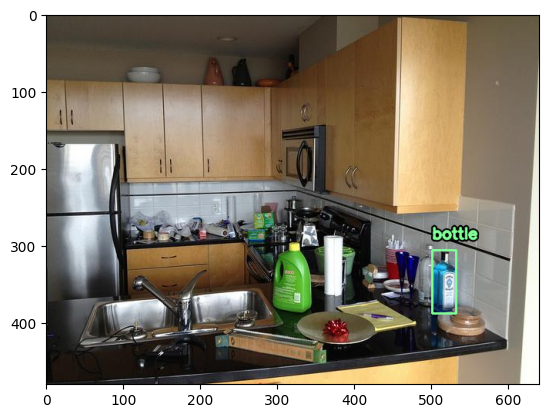
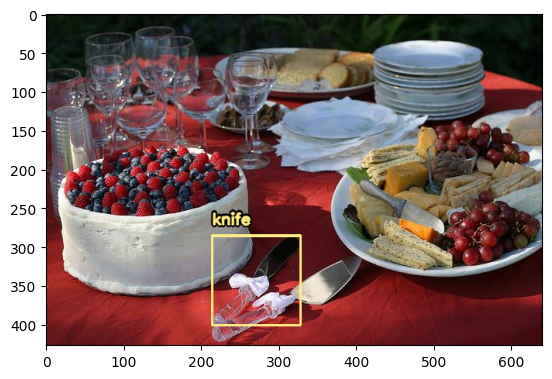
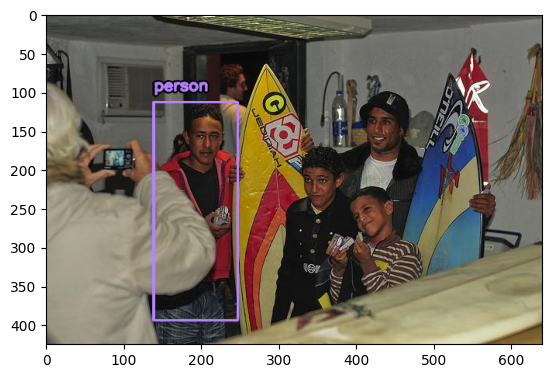
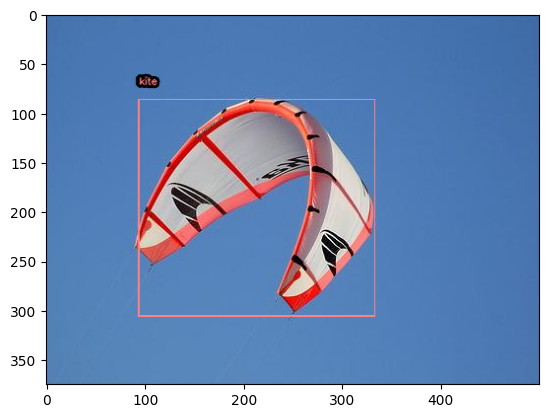
Use data from ApertureDB in a PyTorch DataLoader
The list of elements/elements that can be queried from ApertureDB can be used as a dataset, which in turn can be used by the PyTorch data loader. The following example uses a subset of data for the same purpose.
from aperturedb import Images
from aperturedb import PyTorchDataset
import time
from IPython.display import Image, display
import cv2
from aperturedb.CommonLibrary import create_connector
client = create_connector()
query = [{
"FindImage": {
"constraints": {
"dataset_name": ["==", "coco_validation_with_annotations"]
},
"blobs": True
}
}]
dataset = PyTorchDataset.ApertureDBDataset(client, query)
print("Total Images in dataloader:", len(dataset))
start = time.time()
# Iterate over dataset.
for i, img in enumerate(dataset):
if i >= 5:
break
# img[0] is a decoded, cv2 image
converted = cv2.cvtColor(img[0], cv2.COLOR_BGR2RGB)
encoded = cv2.imencode(ext=".jpeg", img=converted)[1]
ipyimage = Image(data=encoded, format="JPEG")
display(ipyimage)
print("Throughput (imgs/s):", len(dataset) / (time.time() - start))
Total Images in dataloader: 100





Throughput (imgs/s): 1021.0336181503932
Create a dataset with resized images
More details for writing custom constraints and operations when finding images.
query = [{
"FindImage": {
"constraints": {
"dataset_name": ["==", "coco_validation_with_annotations"]
},
"operations": [
{
"type": "resize",
"width": 224
}
],
"blobs": True
}
}]
dataset = PyTorchDataset.ApertureDBDataset(client, query)
print("Total Images in dataloader:", len(dataset))
start = time.time()
# Iterate over dataset.
for i, img in enumerate(dataset):
if i >= 5:
break
# img[0] is a decoded, cv2 image
converted = cv2.cvtColor(img[0], cv2.COLOR_BGR2RGB)
encoded = cv2.imencode(ext=".jpeg", img=converted)[1]
ipyimage = Image(data=encoded, format="JPEG")
display(ipyimage)
print("Throughput (imgs/s):", len(dataset) / (time.time() - start))
Total Images in dataloader: 100




Throughput (imgs/s): 231.35447843109566
Create a DataLoader from the dataset to use in other PyTorch methods.
from torch.utils.data import DataLoader
dl = DataLoader(dataset=dataset)
# dl is a torch.utils.data.DataLoader object, which can be used in PyTorch
# https://pytorch.org/tutorials/beginner/basics/data_tutorial.html
len(dl)
100
The PyTorch DataLoader (dl) has all the interfaces to batch, shuffle and multiprocess this dataset in the remainder of the pipeline
